The original now clunky-looking Kindle came out in 2007, and since then ebooks and ereaders have exploded. Technology and publishing have changed a lot since then, so here is my most up-to-date advice if you have never tried reading ebooks.
The basics:
All ereaders and ereaders apps offer similar functions like being able to change the font size and search through the text of the book. The early adopters of ebooks were mostly older women who read a lot but wanted an easy-t0-read format.
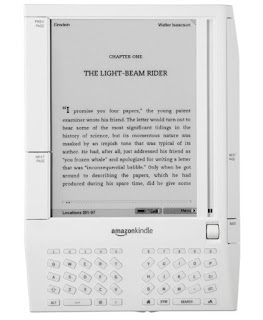 |
| Original Kindle |
However, there is a difference between a tablet and an ereader. An ereader is a single purpose device; it's made for reading. The e-paper or e-ink screen (two names for the same thing) is a very light gray with dark gray to black text. Color e-ink is currently not well developed as yet, although it is improving. A tablet is multi-use, very much like a really large smart phone, but without the ability to make phone calls. It has a backlit screen with the same kind of colors on a PC screen.
The advantages to reading on an ereader:
No screen glare, even in bright sunlight
Much less eyestrain.
No distracting emails, texts, or other app notifications. In a way, the single use device is an advantage if you want to read without interruptions.
The advantages to using a tablet as an ereader:
Because tablets are multiuse, you can run other apps like email, browsers, calculators, word processing, games, etc., without needing to pay for additional hardware.
In addition, you can use multiple ebook apps. all major ebook sellers offer free apps for Android and iOS. You might have to buy your ebooks in a browser and then upload it to the tablet as both Apple and Android don't allow apps to sell products unless they use their payment method (Apple Pay and Google Pay, respectively).
 |
| New Kindle Oasis |
First steps:
I recommend if you already own or can borrow a tablet, that you use an app (Kindle, Apple, Nook, etc) to see if you like digital reading. Try it out, and if you notice any eyestrain or glare issues, then look into getting a dedicated reader. Decide where you will most likely buy your ebooks. Note that Google does not, as yet, have its own ereader hardware.
Also note that erearers and sometimes ereader apps offer special functions such as getting the definition of a word or translating foreign language text. The Kindle offers a function called X-Ray, which works only if the publisher has enabled it, that lets the reader see characters and places and other specifics of the book. You should check out what the ereader can do before you invest in hardware.
