However, when I clicked the Start button on my laptop the other day, on the list of apps, right after Most Used and before the alphabetical list of all apps, a little rectangle appeared labeled "Suggested" and it said "Explore ebooks, Save on popular titles."
I had totally forgotten Microsoft sold ebooks!
I clicked the link, which took me to the MS Store and a display of books on sale, mostly for under $4. In fact, $1.99 seemed like the most popular price. Lots of them were nonfiction. I didn't really want to read an ebook on my laptop or even on my tablet, but I wanted to see how ebooks worked in Windows, so I bought The Maple Syrup Cookbook for $1.80. It took me a moment to remember my password to the Microsoft store, but I completed the purchase and got it downloaded. It said the file was epub and it would have DRM and could be read on 6 devices.
Microsoft has no dedicated app to read ebooks; they simply tacked ebook functionality on to their Edge browser. The cookbook loaded in Edge just fine. I could flip pages and use the ebook menus, which look like this:
On left: Table of contents, bookmarks, find/search/
On right: Options (font, display), read aloud, create bookmark,
The tricky part was going back and reading the book later, after I had closed out Edge and then reloaded it. I could not find where Microsoft had put the book! I could access it by finding it in my browser history, but that didn't seem like a good way to rely on reading a book, because eventually it would move out of history. I did notice when the book was displayed in Edge that the URL was shown as: microsoft-edge:books:FGQPF3H08GQW
By searching for FGQPF3H08GQW as a filename, I found this location, but it didn't seem to have the book when I listed the files there:
Eventually, by hunting around in Edge, (MS Help was NO help!) I discovered that clicking the Star/Hub icon in Edge displayed some other menus, including one that looked like a bookshelf. Clicking that menu lists your MS books. Mystery solved! Just to be sure the book was actually downloaded, I tried accessing it while I was offline and it worked fine.
But seriously, why was this so damn hard! And why the mystery about where the file is on your PC? No wonder Microsoft eBooks haven't caught on!


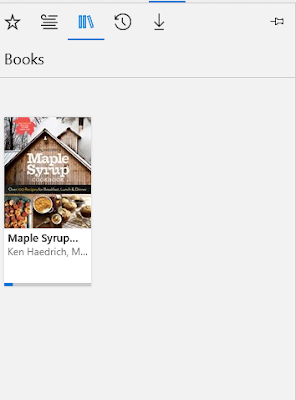
Another for Microsoft e-books NOT to catch on is their past history in e-books. I still have books in MS LIT format. Not likely that I will trust them again after their earlier betrayal.
ReplyDeleteI don't think I even heard about that one! They certainly don't seem to be trying very hard this time.
DeleteI ran across Microsoft e-books before, but I had totally forgotten about them. (Thanks for the reminder.) I guess I forgot about them because I have all the ebooks I can read through Hoopla and Kindle.
ReplyDeleteMe, too! The only advantage I could see if you could print a page or two from Edge if you wanted, using the Ctrl+P function. That's why I bought a cookbook.
Delete